AAAAAAAAAAAAAAAAAAAAAAAAAAAAAAAH
Okay so this week I'm part of the touch team. My job in particular is to make sure that I can get the same information I made in TD into Unreal and that that information is controlling MIDI as well as controlling other things inside the scene. For this I was lent the capacitive sensors and these instructions given by Lara to understand how to connect it. Its worth to remind it here that for the options that she mentions to appear on Thonny, you need to click on the bottom right and click the ESP32 option. I also bought a USB WiFi connector to make sure that we can use any available WiFi network (and also because my desktop only uses Ethernet)
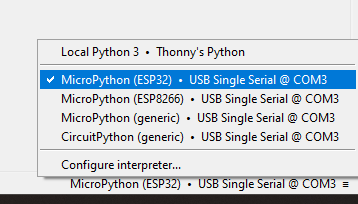
Couple of things to note considering my previous post on the topic. I said that it was necessary to re open the device's receiving ports, but in reality the plugin detects them by default as long as the settings are checked. second thing, the UDP plugin should be added from inside the actor's blueprint, since changes made on the Editor may not carry to the configuration of the blueprint, while changes in the UDP component are pushed out once the blueprint compiles.
Okay now. there are a couple things that I ignored last time which are not really great. Mainly these last part of the tutorial that states that in case your project is built in only Blueprints (which as I understand all Unreal 5 projects are) Then you need to convert it into a mixed project and for it you have to follow these additional instructions which basically need you to generate a C++ class and then re configure your project from your explorer.
My main problem here was that since the Plugin had already been installed into my project I ran into an error when re compiling the project. It said that one of the paths of the plugin was not available and it didn't seem like there was any way to include the path without changing the Plugins code, which I didn't want to do considering there were a lot of functionalities tied together.
Finally I decided it would be easier to make a new project, ensure that it was a Blueprint/C++ mix and then re add the Plugin folder to my project. after I had done this however, I found
these discussion inside the Plugin's Issues page that tells me in the future if I run with the same error I may be able to change the route from
#include Sockets/Public/IPAddress.h to
#include "IPAddress.h" which may be a necessary solution assuming I have to make the same procedure on the MoCap lab's computer.
I also needed to make sure to re build the program using VS2022 since it appears a lot of the basic dependencies are tied to the components added into Visual Studio in that version (I used to use VS2019 and the components wouldn't allow the VS project files to be generated).
Okay great so get into Unreal, make sure the default settings allow the receive port to be open by default, put the serial port in the correct location and now it should work. Except it didn't I was sure the information was being received because I could see it in the UDPin component in TD and I knew the serial port was opening because I could print it as an event, but it wouldn't work.
After much deliberation I found
this discussion inside the issues page once again which contained this new information to me "Also keep in mind that ports are exclusive, so if another program is using that port it may be stealing it from your unreal project when it attempts to listen to it" So thats it, turn off TD or change the port and there we have it.
Now next step is transforming the Byte values into useful information .. wee hee
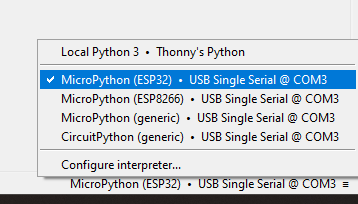


Comments
Post a Comment